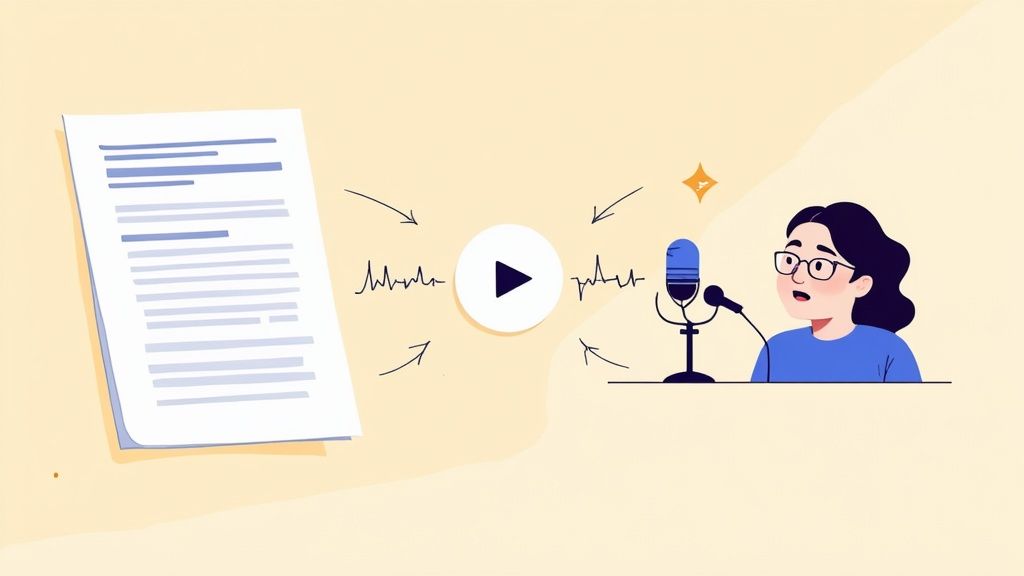Knowing how to repurpose content isn’t about just recycling old ideas; it’s about smartly multiplying your impact without multiplying your workload. Think of it as taking one awesome piece of work—say, a detailed blog post or a popular video—and cleverly repackaging it into new formats. That one idea can become a social media carousel, an email series, or even a full-blown podcast episode.
The whole point is to work smarter, not harder. You get way more mileage out of the content you’ve already put so much effort into creating.
Why Repurposing Content Is a Game Changer
Let's be real: creating genuinely good content from scratch takes a ton of time. You sink hours into research, writing, and production, all for a piece that gets a brief flash of attention before the next thing comes along. But what if you could take your greatest hits and give them a new life, working for you around the clock on different corners of the internet? That’s the magic of repurposing.

This isn’t about being lazy. It’s a strategic play to get the most out of your creative output and connect with people wherever they hang out online.
Reach New Audiences on Their Terms
Your audience isn't one-size-fits-all. People consume content differently. Some will happily dive into a 3,000-word article, while others would much rather listen to a podcast during their commute or watch a quick video on their lunch break. Repurposing lets you cater to all of them.
That detailed guide you published can easily be chopped up into a series of bite-sized tips for a LinkedIn carousel, a visual infographic for Pinterest, or the talking points for your next podcast. This is especially true for audio. Lots of people who’d never find the time to read your blog would gladly listen to it. If that sounds interesting, you can check out how to create a free podcast and tap into that listening audience yourself: https://podcast-generator.ai/blog/create-free-podcast
Boost Your SEO and Brand Authority
When you repurpose content, you're reinforcing your core message across multiple channels. That kind of consistency does wonders for your brand and cements your authority on a subject. When people see your expertise popping up in various formats, it builds trust and makes your brand more memorable.
Repurposing allows you to maintain steady content production, helping you grow your share of voice on a topic without having to create a bunch of net-new content from scratch.
This approach pays off in SEO, too. By creating several assets around a central theme, you open up opportunities to rank for a wider array of keywords and attract backlinks from different platforms, like YouTube or podcast directories. For an even deeper dive, explore these comprehensive strategies for content repurposing to see how you can transform your existing assets into a powerful marketing engine.
Finding Your Golden Content to Repurpose
Let's be honest, not every piece of content you've ever created is a hidden gem waiting to be turned into a podcast. The real secret to repurposing effectively is knowing what to pick. It’s less about a gut feeling and more about playing detective with your own data.
Your best bets are the pieces that have already proven themselves. We're talking about your heavy hitters—the articles that consistently pull in traffic, the videos that spark lively comment threads, and the guides people keep coming back to. These are the assets that already have a built-in audience.
Digging into Your Data
Your analytics dashboard is your best friend here. Instead of just randomly picking a blog post you liked, you're going to let the numbers guide you. This takes the guesswork out of it and points you directly to what your audience truly values.
Jump into your Google Analytics and look at your top-performing blog posts from the last 6-12 months. What you're looking for are clear signals of engagement:
- High Pageviews: This is the most straightforward indicator. If people are flocking to it, the topic is a winner.
- Long Average Time on Page: This tells you people are actually reading, not just clicking and leaving. An average time over two minutes is a fantastic sign that the subject is deep enough for an audio discussion.
- Low Bounce Rate: When visitors stick around, it means you've delivered on the promise of your headline. This is a powerful stamp of quality and relevance.
If you're pulling from video, pop over to your YouTube Studio analytics. The key metrics there are high watch time and strong audience retention. A video that keeps people glued to their screens is practically begging to be adapted for an audio-only experience.
Identifying Audio-Friendly Topics
Once you have the data, it's time for a little human intuition. Just because a post is popular doesn't automatically mean it will make a great podcast episode. A step-by-step tutorial packed with screenshots? Probably not the best fit. A deep-dive interview or a post that explains a complex strategy? Now you're talking.
Here's a simple test I use: Can I imagine explaining this topic to a friend over coffee without needing to draw anything on a napkin? If the answer is yes, it's probably a solid candidate for a podcast.
As you sift through your top performers, ask yourself these questions:
- Is there a story? People are hardwired for narratives. Case studies, personal experiences, and expert interviews are naturally compelling for listeners.
- Does it solve a real problem? "How-to" content and tactical advice offer immediate value that people can listen to on their commute and apply later.
- Is it an evergreen topic? A post about last year's social media algorithm update is already dated. Focus on topics that will still be valuable a year or even two years from now.
To make this process even easier, I use a simple decision matrix to score potential pieces. It helps me stay objective and prioritize what to work on next.
Content Repurposing Decision Matrix
Use this matrix to quickly score your existing content and decide which pieces are prime candidates for repurposing into a podcast.
| Content Type | High-Traffic/Views | Strong Engagement (Comments/Shares) | Evergreen Topic | Audio Potential |
|---|---|---|---|---|
| "Ultimate Guide" Blog Post | High | Medium | High | High |
| Video Interview with Expert | Medium | High | High | High |
| Quick "How-To" Video | High | Low | Medium | Medium |
| Data-Heavy Infographic Post | Medium | High | High | Low |
| Case Study Article | Medium | Medium | High | High |
| News/Trend-Based Article | High (initially) | Medium | Low | Low |
By combining hard data with this kind of strategic thinking, you can build a backlog of content that's practically guaranteed to succeed in audio format. This isn't just about making more noise; it's about amplifying what your audience already loves.
Adapting Your Content for a Listening Audience
So, you’ve pinpointed the perfect piece of content to repurpose. Now comes the fun part: translating that material into something that sounds great. This isn't a simple copy-paste job. Shifting from a format designed for eyes to one made for ears requires a totally different approach.
The heart of your message will stay the same, but the delivery needs a complete rethink. A blog post is built for scanning, with clear headings and bullet points. A podcast, on the other hand, has to flow like a conversation.
From Written Prose to Spoken Word
Think for a moment about how you talk versus how you write. Written language often leans toward more complex sentences and a formal tone. When we speak, we naturally use shorter sentences, contractions, and a more casual, relaxed style. That's the exact shift you need to nail.
Instead of trying to read dense paragraphs aloud, focus on breaking down your core ideas into simple, conversational lines. The best way to test this? Read your script out loud. If it sounds unnatural or you find yourself tripping over the words, that’s your cue to simplify things.
This is much more than just hitting record and reading your blog post. To really dig into the specifics of structuring your thoughts for audio, this guide on how to write a podcast script is a fantastic resource.
Cutting the Visual Cues
This is a huge hurdle, especially when you're working from a video or a blog post packed with images and charts. Any phrase like "as you can see on the screen" or "look at this graph" is a dead giveaway that the content wasn't originally for audio, and it can instantly disconnect your listener.
You'll need to comb through your script and actively hunt down these visual dependencies. Your job is to replace them with vivid, descriptive language.
Instead of: "As this chart shows..."
Try: "When we analyzed the data, we discovered a really interesting trend: engagement shot up by 30% right after we implemented..."
Instead of: "Click the link below..."
Try: "And don't worry about writing this down—you can find all the resources we mentioned in our show notes."
This infographic maps out a simple workflow for figuring out which content is a good candidate for this audio adaptation process.
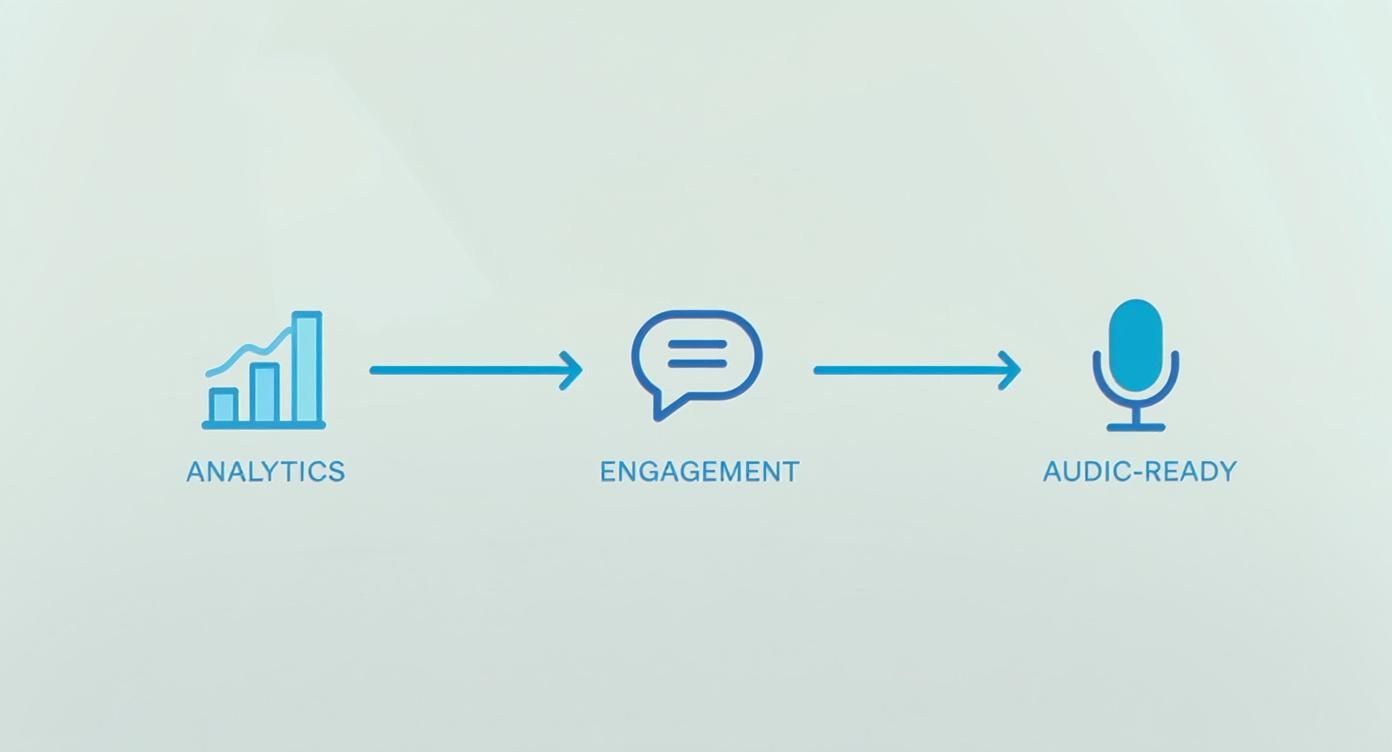
The big takeaway here is that content should first prove its worth through analytics and engagement before you even think about turning it into a podcast script.
Structuring for a Listener's Attention Span
People often listen to podcasts while they're doing something else—driving, exercising, or just doing chores around the house. You don’t have their undivided attention. That means your audio structure needs to be incredibly tight to keep them engaged.
Don't just dive in. A solid audio episode needs a clear beginning, middle, and end. You're telling a story, even if the topic is a complex technical concept.
Here’s a simple but powerful structure I've found works well for repurposed episodes:
- A Hooking Intro: Kick things off with a compelling question, a surprising statistic, or a problem your listener can relate to. Tell them exactly what they're going to get out of the next few minutes.
- The Core Content: Break your main points into logical segments. Use verbal signposts to guide the listener along, like "Alright, the next thing you need to think about is..." or "So, to recap that last point..."
- A Memorable Outro: Finish strong by summarizing the key takeaways. Then, give a clear and simple call to action, whether that's visiting your site, checking out the show notes, or subscribing for more.
This isn’t about dumbing down your content. It’s about making it accessible and genuinely enjoyable for someone who can't see it, making sure your hard-earned insights land with the impact they deserve.
Choosing the Right Tools for the Job
You’ve got your golden content picked out and a plan for adapting it. Now, let's talk tech. The great news is you don’t need a Hollywood-grade studio to turn your existing content into a professional-sounding podcast. Honestly, the right tools make the whole process surprisingly straightforward and affordable.
The key is picking a tech stack that actually fits your skill level and budget. You can get started with some fantastic free options and then decide to upgrade later on as your podcast finds its audience.
AI-Powered Repurposing Tools
This is where the magic really happens. AI has become an incredible shortcut for creators everywhere. It's not just a trend; 67% of brands are now using AI for their content marketing, helping them speed up production and get smarter with their ideas.
These tools are built to do the heavy lifting for you, often turning a task that would have taken hours into something you can knock out in ten minutes.
- Transcription Services: If you’re starting with a video, your first move is to get a written transcript. AI tools can whip up a surprisingly accurate text version in just a few minutes. Our guide on using AI for audio-to-text conversion walks through some of the best options to get you started.
- Text-to-Speech Generators: When you’re turning blog posts into audio, these tools are a total game-changer. Platforms like ours, Podcast Generator, can take your article and create a natural-sounding audio track with a synthetic voice. This means you can create an entire podcast episode without ever touching a microphone.
User-Friendly Audio Editors
Once you have your raw audio file, you'll want to polish it up. This is where you can trim out awkward pauses, add some intro music, and make sure the volume levels are nice and even. It sounds technical, but modern editing software is incredibly intuitive.
Your goal isn't to be a professional audio engineer. It's simply to create a clean, pleasant listening experience. A few basic edits can make a huge difference in how professional your final episode sounds.
Here are a couple of fantastic options if you're just starting out:
- Audacity: This is the go-to for so many new podcasters because it’s completely free and packed with features. It does have a bit of a learning curve, but you can find a tutorial for just about anything online, from noise reduction to cutting clips.
- Descript: People love this tool because it lets you edit audio by editing text. It automatically transcribes your recording, and if you want to remove a word or sentence, you just delete it from the transcript. It’s an incredibly clever and simple way to edit.
This visual approach completely removes the technical hurdles that often come with audio editing, letting you focus entirely on the flow and feel of the episode.
Podcast Hosting Platforms
Last but not least, you need a place for your podcast to live online. A podcast host is a service that stores your audio files and then pushes them out to all the major directories like Apple Podcasts, Spotify, and Google Podcasts. You just upload your final MP3 file, and the host handles the distribution.
Some popular choices are Buzzsprout, Transistor, and Libsyn. Most of them offer affordable plans based on the amount of audio you upload each month, and they give you the analytics you need to see which of your repurposed episodes are really connecting with listeners.
Promoting Your New Podcast Episode
You did it. You took a killer piece of content, transformed it into a podcast episode, and now it's ready for the world. But simply hitting "publish" and hoping for the best is a recipe for silence. Don't let your hard work fade into the background; it's time to make some noise and get people listening.

Creating a promotional buzz doesn't have to be a huge undertaking. The real trick is to create a smart, self-sustaining loop. Your existing content should promote the new podcast, and in turn, the new podcast can send people right back to your original assets. It's all about building a powerful ecosystem where every single piece works together.
Create Shareable Social Media Assets
Let's be real: a full-length podcast episode isn’t designed for the fast-paced scroll of a social media feed. This is where audiograms are an absolute game-changer. An audiogram is just a short audio clip—think 30-60 seconds—paired with a simple visual, like your episode’s cover art and an animated waveform.
These bite-sized clips are perfect for snagging attention on Instagram Stories, LinkedIn, or X. Find the single most compelling quote, a surprising statistic, or a mind-blowing tip from your episode and turn that into your audiogram. Tools like Descript or Headliner make this ridiculously easy, turning a key moment into a highly shareable asset in just a few minutes.
Your goal with an audiogram isn't to tell the whole story. It's to create a teaser so intriguing that people feel compelled to click through and listen to the full episode.
Leverage Your Existing Audience
The easiest people to reach are the ones who already follow you. They’re your warm leads. Don't just assume they’ll stumble upon your podcast; you have to tell them about it directly.
Your email list is your secret weapon here. Send out a dedicated email announcing that your popular blog post or video is now available as a podcast episode. I like to frame it as a new, more convenient way for them to consume the content they already love—perfect for their commute or a workout. Make it dead simple for them by including direct links to listen on major platforms like Apple Podcasts and Spotify.
Close the Content Loop
This last step is simple, but it’s one of the most effective things you can do and a core part of learning how to repurpose content smartly. You need to go back to the original source—the blog post or the YouTube video you repurposed—and embed the new podcast episode directly within it.
I usually place a visually distinct player right near the top of the article with a clear callout like, "Prefer to listen? Play the podcast episode below!"
This move is a total win-win:
- It adds immediate value: You're giving visitors another way to engage with your content on their own terms.
- It drives podcast discovery: The existing traffic that popular post already gets now becomes a built-in promotion engine for your new podcast.
- It builds your content ecosystem: You're actively creating connections between your assets, encouraging people to stick around and explore more of what you offer.
By creating this simple promotional loop, you ensure every piece of content supports the others, driving continuous discovery and getting the maximum possible mileage out of all your hard work.
Common Questions About Repurposing Content
Jumping into content repurposing always brings up a few questions. It's completely normal to wonder about the little details before you dive in. To help clear the air, I've rounded up some straightforward answers to the questions I hear most often from people just starting out.
Think of this as your quick-start guide to clearing up any confusion, so you can start transforming your best work with confidence.
How Long Should a Repurposed Podcast Episode Be?
There’s no magic number here, but a great starting point is to match the 'consumption time' of the original piece. If your blog post is a 10-minute read, aiming for a 10-15 minute podcast episode is a solid bet. The key is to keep it punchy and focused.
Honestly, it's always better to have a tight, high-impact 15-minute episode than a rambling 45-minute one that loses people halfway through. Once you've published a few, take a peek at your podcast analytics. You can literally see where listeners drop off and then adjust your length from there.
Will Repurposing Content Hurt My SEO?
It's actually the opposite! When you do it right, repurposing is fantastic for your SEO. You’re essentially creating new assets on different platforms (like Spotify or Apple Podcasts) that can all link back to your website, which is great for building out your backlink profile.
By adapting your message for various formats, you create multiple entry points for your audience. This reinforces your authority and helps you rank for a wider variety of keywords, as people search for information differently across platforms.
The trick is to genuinely adapt the content. Don't just copy and paste. When you provide unique value in each format, you avoid any duplicate content issues and maximize your visibility at the same time.
What Is the Easiest Content to Repurpose into a Podcast?
Hands down, video content is the easiest place to start. If you already have interviews, webinars, or tutorials, the audio is already recorded, so most of the heavy lifting is done.
Your main job will be editing that audio for clarity, cutting out any parts that only make sense with visuals, and maybe adding a simple intro and outro. For those seeking a comprehensive understanding of how to transform audio content into various formats, a detailed Podcast Repurposing Guide can offer valuable insights.
Blog posts that are structured as lists, detailed guides, or personal stories are also excellent candidates. They give you a clear, natural structure that you can easily use as a script.
Ready to turn your best articles and videos into engaging audio without touching a microphone? With podcast-generator.ai, you can convert your content into a studio-quality podcast in under 10 minutes. Get your first episode free at https://podcast-generator.ai.